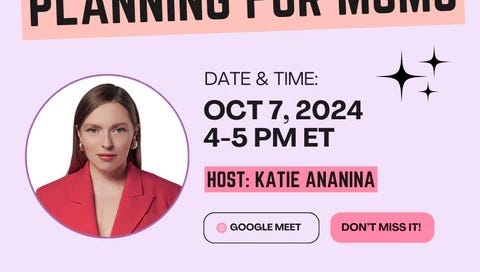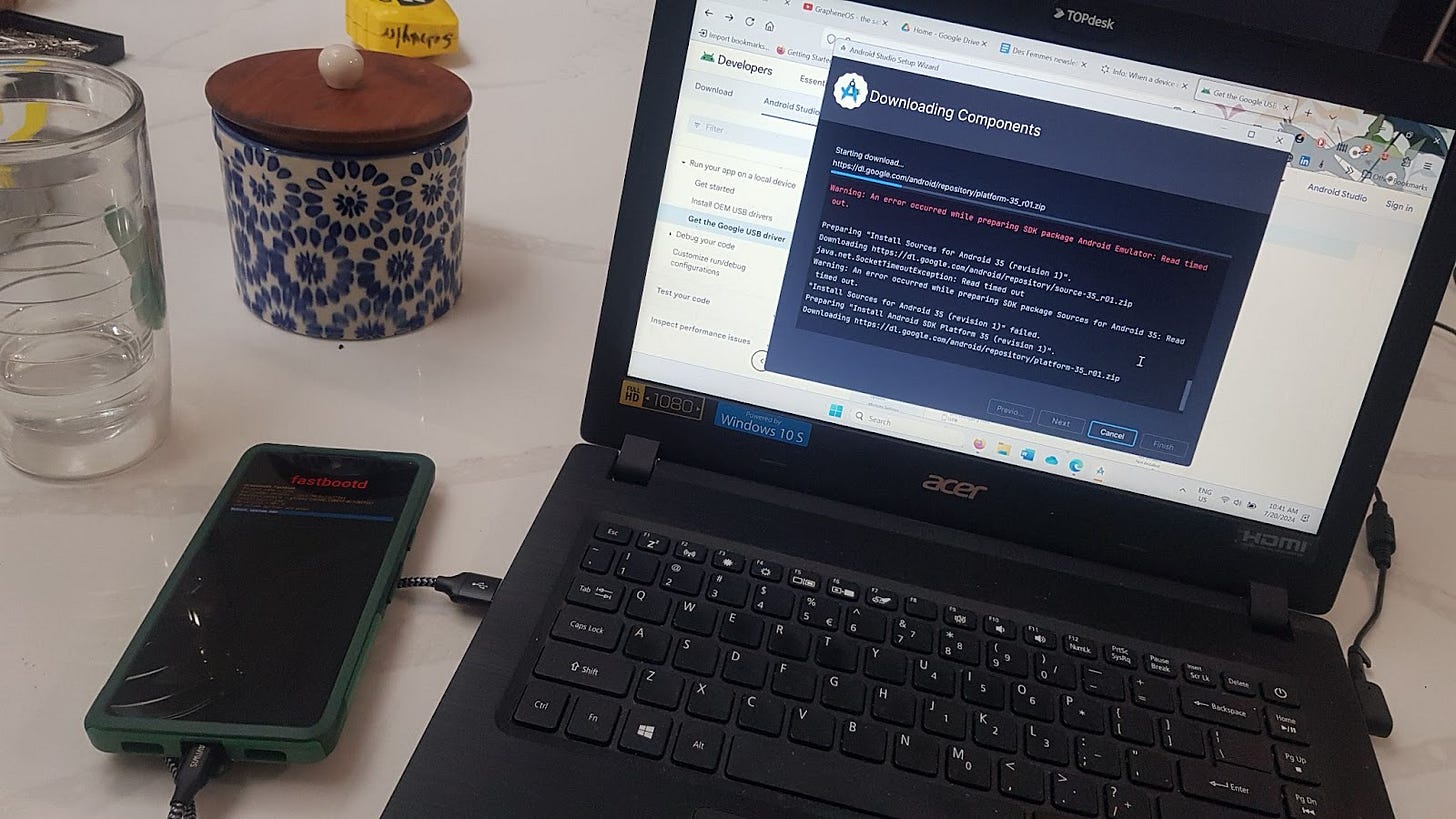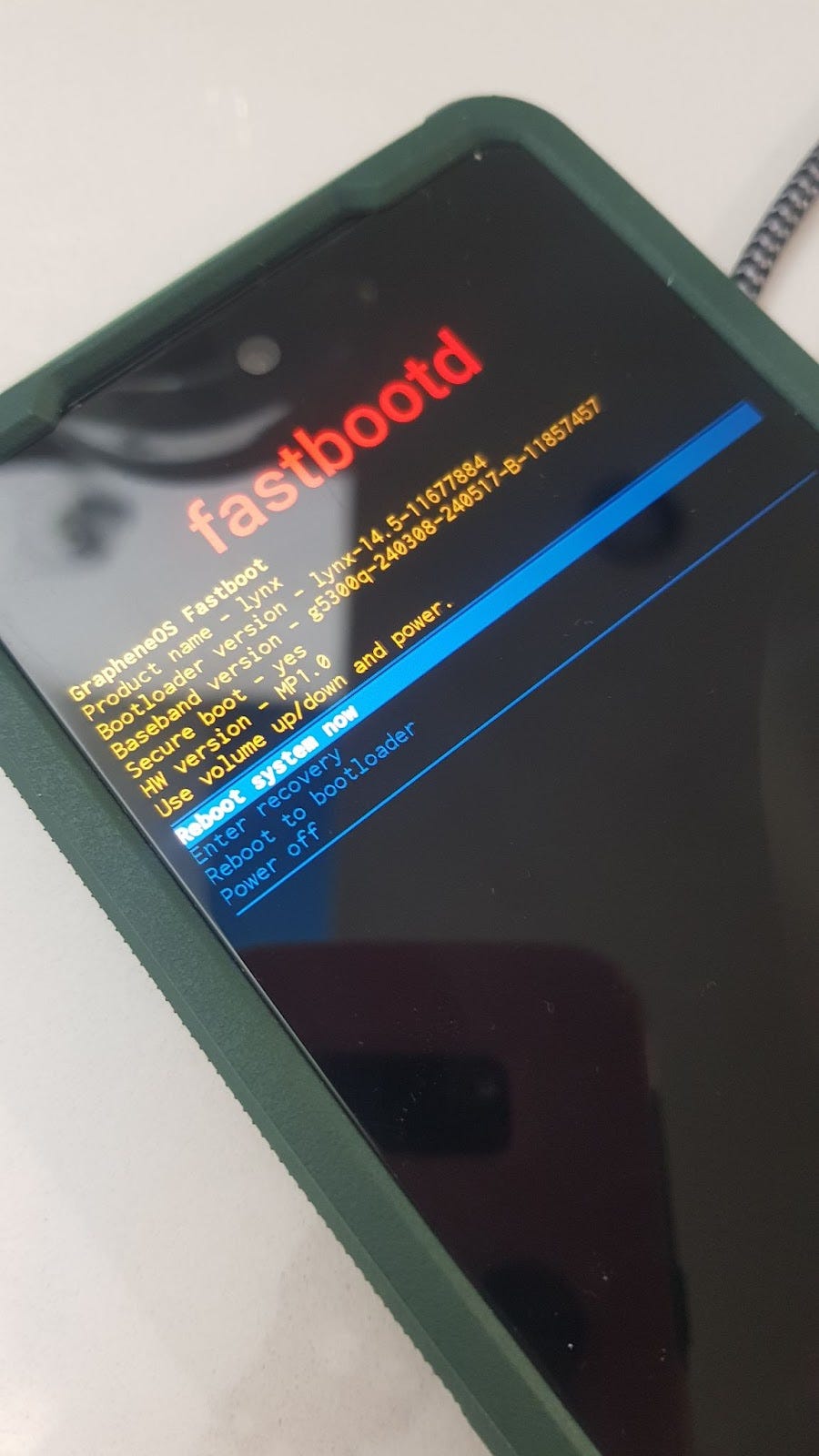Des Femmes Updates September 2024
Celebrating the kick-off of our Mentorship program, plus a how-to guide on installing GrapheneOS
Sterling here as usual 👋 Our Mentorship Program for New Moms is off to a great start! We had our kick-off call a couple weeks ago for all participants to meet, and for mentees to ask all the mentors any questions they have about career and motherhood. Over the coming weeks, mentees will meet with mentors to discuss their goals, apprehensions, and joys about the next stages of their lives.
While the mentorship program is now closed for participants, our webinar with Katie Ananina of Plan B Passport will be open to women who aren't participating in the full program. Message us on Slack if you want an invitation to this live chat!
Our next issue will share more about our findings and how the mentorship program is progressing. For now, I wanted to share one of my latest experiences in tech and privacy: switching to an open source, privacy-oriented operating system for my mobile phone.
Installing and Using GrapheneOS
In my move back to the United States from the Netherlands, I decided to take a more privacy-oriented approach to my “reintegration”. My first step: getting a de-Googled phone. Between Murena and GrapheneOS, I ultimately chose GrapheneOS for a couple reasons.
First, Google Pixel phones are strongly recommended for compatibility. Second, I found more information in forums and videos about how to install GrapheneOS and whether people were happy using it. Plus, a Google Pixel7a via Amazon was cheaper (and right now, I’m fairly budget conscious). If cost is of less concern to you, I’d be curious to know how /e/OS compares!
I was quite nervous about installing the operating system on my own, but with so many guides, I figured: How hard can it be?
A note about what I used (because these things matter!):
Hardware: Google Pixel 7a
Browser: Microsoft Edge
Laptop OS: Windows 11
You will likely want to look up a tutorial on how to install GrapheneOS on your particular device because there may be small variations in the process.
Installing GrapheneOS
My Pixel 7a arrived in the evening, and so I didn’t initiate the installation until maybe 9pm, thinking I could get all this done before I went to bed—wrong. The first thing I had to do was install updates to the existing OS, and there were a lot. I don’t know how many updates I installed, but I quit around 11pm and decided to finish the next day.
As a non-technical person, I opened and followed the web installer directions in Microsoft Edge. The step-by-step video by Digital Independent, in addition to the instructions from GrapheneOS, are fairly straightforward. However, I ran into a couple hurdles.
First, I got stuck on unlocking the bootloader because I forgot to select “unlock” on the phone itself (user error, admittedly). After that, I went through the steps to “download release” and “flash release”, and then got stuck at this screen:
After waiting at least 30 minutes, I decided to start over—same thing happened. I changed the cord, restarted my computer, double-checked the cord connection….none of it worked. Eventually I found the solution here: “Windows is missing the driver for the Android Bootloader Interface, and you have to install it.”
I spent another hour or so trying to download Google USB driver and set up the SDK Package, which was eternally frustrating since my screen didn’t have the same options that are listed in these instructions.
In the end, I couldn’t really tell you how I got it to work. At some point, I did select “Power off” on my phone, even though the instructions tell you to “Avoid interacting with the device until the flashing script is finished”.
After a couple hours and maybe my fifth attempt at the Flashing Factory Images step, it finally prompted me to lock the bootloader! After that, the installation was basically finished and I just needed to set up my phone.
Setting Up and Using GrapheneOS
Two months on, I’m still happy that I installed GrapheneOS. It’s truly a fresh start, instead of just importing all of my settings and apps from one phone to the next. The most laborious part was transferring my contacts, which I downloaded an app to do.
I admittedly still use Google apps for both my private and professional life, but in order to limit how much information the apps share with each other, I keep all Google-related things on a separate profile. Any apps that heavily rely on Google Services or have a significant number of trackers (e.g. DuoLingo) are also on that Google profile.
My primary profile has everything else I use on a daily basis: Telegram, Signal, Warpcast, crypto wallets, Instagram, Spotify, my fitness app, and even my banking apps. I’m still learning about how I can customize my privacy even more, but for now, knowing that GrapheneOS automatically puts my privacy first is a huge comfort.
As for downsides, the text messaging app is lackluster (some people just refuse to use messaging apps), and I wish I could create custom albums in the default Gallery app. Otherwise, my phone does everything I need it to do, and with ease.
For a privacy-based operating system, I’d say that’s an incredible accomplishment.
Community Updates and Shout Outs
Working moms in action: YAP Global founder and Des Femmes 2022 magazine contributor Samantha Yap brought her baby to EthCC!
Job opportunities galore: Female Founders Fund and 500 Global have assembled job boards for their portfolio companies. Both list positions in sales, engineering, marketing, operations, data analytics, and more.
Meet IRL: Stay up-to-date on community and partner events in our event Slack channel!
Until next time, stay curious…